
New challenges pop up daily for small businesses, always giving them a new problem to solve. With time and resources being limited too, network security is usually the last on the list of things to worry about.
But with 43% of cybersecurity attacks being on small businesses, and 60% of these businessese closing down shortly after, is your network security really something you can ignore?
Even without a highly skilled IT team, these cybersecurity tips can help even those with minimal knowledge on networking and IT-related matters to protect themselves against cyberattacks.
Tip 1: Turn on WiFi Network Encryption
The most important step to take is to ensure your network is password protected and your router’s network encryption is enabled.
Network encryption works by scrambling the information send over your network to outside eyes, preventing hackers from being able to access sensitive data.
Whilst this may seem basic, many businesses forget this step, leaving their information easily accessible for people to take.
Tip 2: Create a Home Guest Network
Using network segmentation to seperate your home WiFi and business network is a great way to limit potential paths for hackers.
NETGEAR offer a range of Wi-Fi systems that make it easy to set up private business networks to transmit sensitive data.
 |
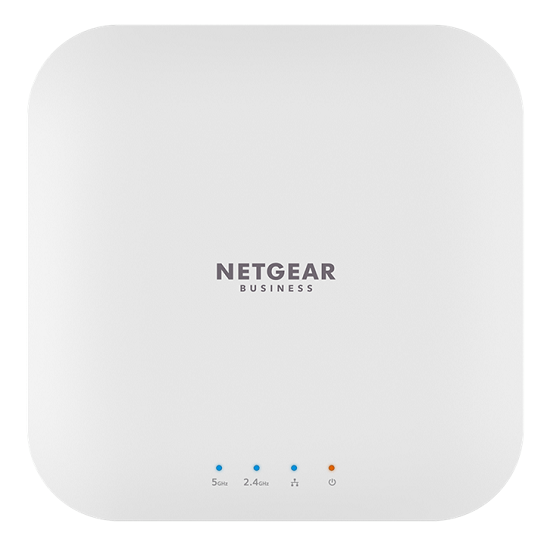 |
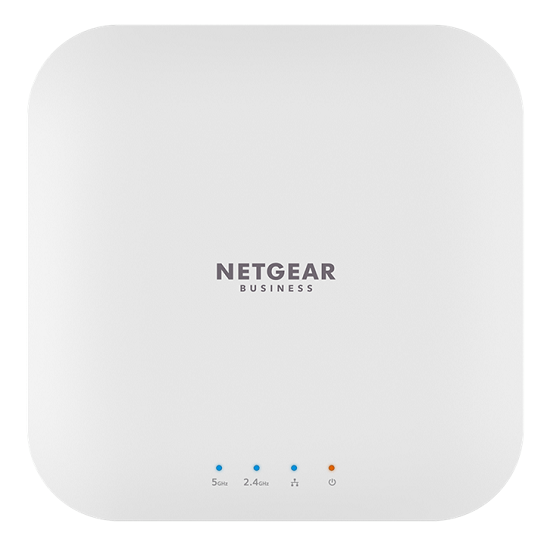 |
| Netgear SXK30 Orbi Pro | Netgear WAX214 | Netgear WAX218 |
Tip 3: Strong Password Policies
In 2022 it was shown that hackers can crack 7-character passwords in just 2 seconds.
Alternatively, using a strong 15-character password with capital and lower case letters, numbers, and symbols would take 1 billion years to crack with todays technology.
If you want to take your password protection a step further, a password manager tool is a great tool to use.
Tip 4: Business VPN
A virtual private network, or VPN, is a way of adding an additional layer of security to your data. The VPN encrypts your incoming and outgoing data whilst also masking your identity and location.
Using a VPN is espeically important if you’re accessing your private business networks remotely and are transmitting sensitive documents and data.
Tip 5: The Latest Hardware and Software Patches
This one will need to be done regularly, but always make sure your hardware and software are up to date with the latest patches.
Whilst this is an easy step to forget, leaving these critical updates left uninstalled leave you vulnerable to attacks.
This is just a brief look at the Netgear Range, if you require more Netgear equipment for your business, you can check our Netgear microsite for a wide range of Netgear products to suit your needs.
More Netgear Products Available from Comms Express:
Netgear Switches | Netgear Wireless Business Solutions | Netgear Wireless at Home | Netgear WiFi Routers | Netgear Prosupport and Insights
If you require any further information on these or any other products that we stock here at Comms Express, please do not hesitate to contact our team who will be only too happy to help.
Until next time…
