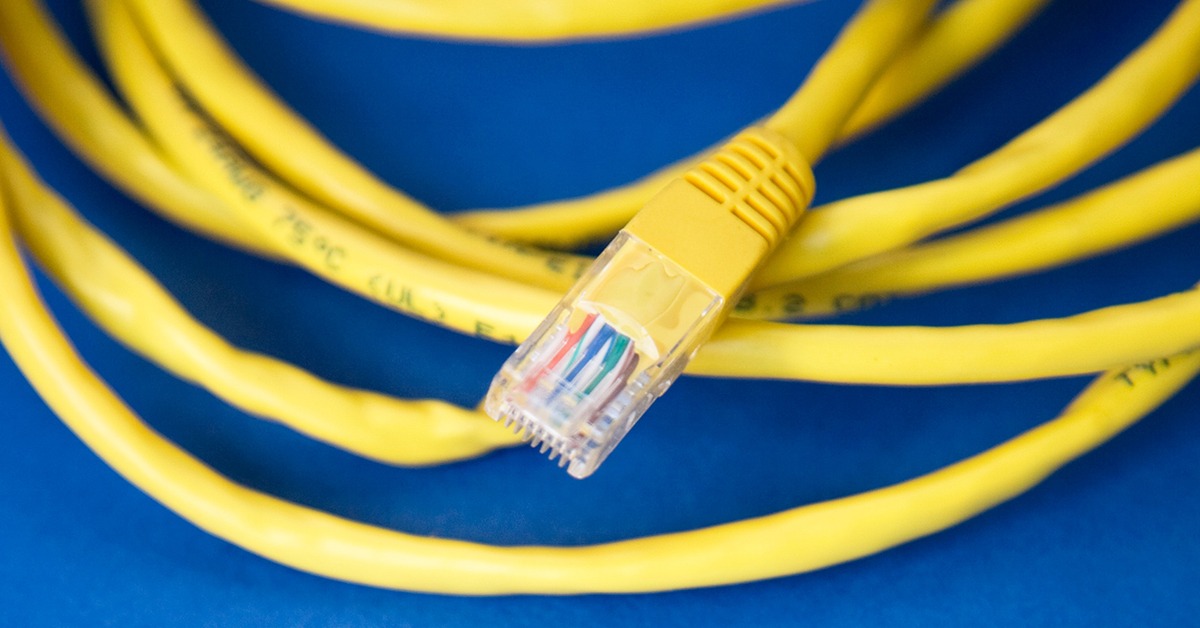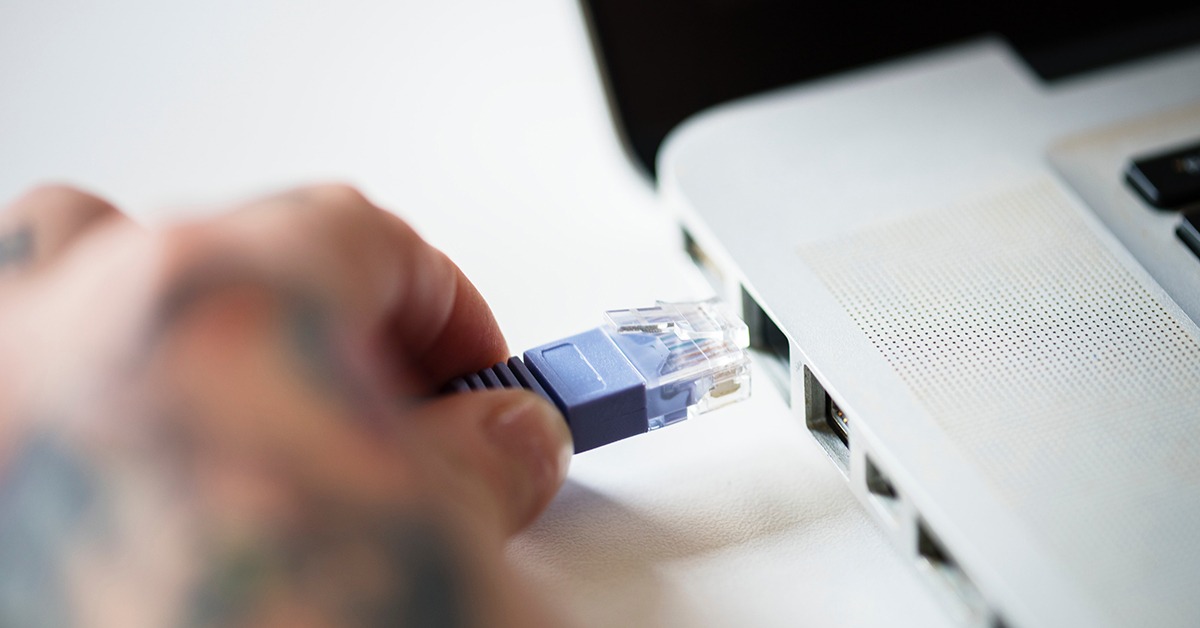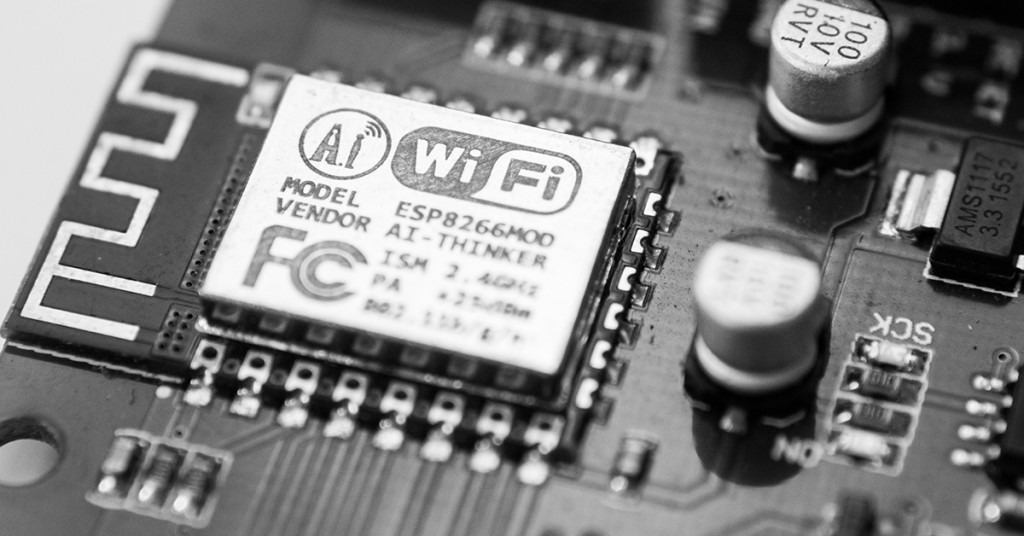The internet, a vast network of interconnected computers, revolutionized communication and information access. This article delves into its fascinating inner workings, exploring how data zips across continents and devices.
Key Takeaways:
- The internet’s backbone is a complex web of cables and routers, facilitating data transmission.
- Computers communicate through unique IP addresses, similar to personal mailing addresses.
- Websites reside on servers, which send and receive information upon user requests.
Q: How Does The Internet Work?
A: Ever wondered how the internet works? This article demystifies the magic behind websites, emails, and video calls. It explains how computers connect and exchange data, using a network of cables, routers, and servers. Each computer has a unique IP address, acting as its online identifier. When you visit a website, your computer sends a request to its server, which then transmits the website’s data back to your device.
Contents
- A Brief History of the Internet
- What Is The Internet?
- So How Do I Connect To The Internet?
- How The Internet Works Step By Step
- How Do the Packets Know Where to Go?
- What is an Internet Router?
- But What about WiFi?
- How Does The Internet Work On Mobile Devices?
A Brief History Of The Internet
The Idea of the internet has been around for some time.
Back in the late 1960s, the Advanced Research Projects Agency (ARPA) put together ARPANET, based on the designs by Computer Scientists. Computers at Stanford and UCLA universities were joined together using a “Packet-Switching” network, which formed the basis of the modern internet.
The first message sent across this new network apparently crashed halfway through.
The 1970s
But, by the 1970s, ARPANET rolled out to Harvard and MIT. A proposal was published which suggested the connection of ARPANET Networks with no central control. The proposal suggested it being an “Inter-network”.
The 1970s also brought email and, shortly after, spam. But it also brought MUD, a text-based multiplayer game with an online chat.
The 1980s
The 1980s saw an explosion in Internet technology. The Domain name system is invented. Virtual communities spring up. We even had the first malicious internet attack.
Then came the Protocol Wars. Everyone was using different networks, and different technologies to run them. The US was still using ARPANET, but Europe used Open System Interconnection or OSI. These systems couldn’t talk to each other.
Tim Berners-Lee
In 1989, Tim Berners-Lee wrote a proposal for the “Mesh”. Berners-Lee worked at CERN at the time, and wanted to use these networks to create a way of sharing information, using a single markup language.
While writing the code in 1990, he came up with the name “World Wide Web”, WWW or W3 for short.
What Is The Internet?
The Internet is essentially a wire which joins everyone together. Networks connect to this wire to communicate.
These wires connect to networks. These networks connect directly to the internet and host websites and other applications.
Your computer can connect to these networks to receive information.
When you visit a webpage, your information goes from your computer into the wire. The information travels down the wire and finds the network it needs. It then requests the information. This information then travels back to you.
So How Do I Connect To The Internet?
You connect to the internet through an Internet Service Provider, such as BT, Virgin or Plusnet.
These connect your network to the internet itself.
But to receive internet to your devices, you’ll need some equipment.
A Modem will be needed to convert the information from the electrical and light signal sent through the wires into Ethernet Data.
A router is needed to connect your network to the internet, and vice versa. It allows the information to travel to the right location in the network. This stops your information ending up displaying on someone else’s screen by mistake.
Most Internet Service Providers will give basic modems and routers to you for free. If you aren’t sure if you have a router, it’s probably the flashing box that has the WiFi password printed on the side.
But more advanced and higher quality routers and modems can be bought from reputable outlets.
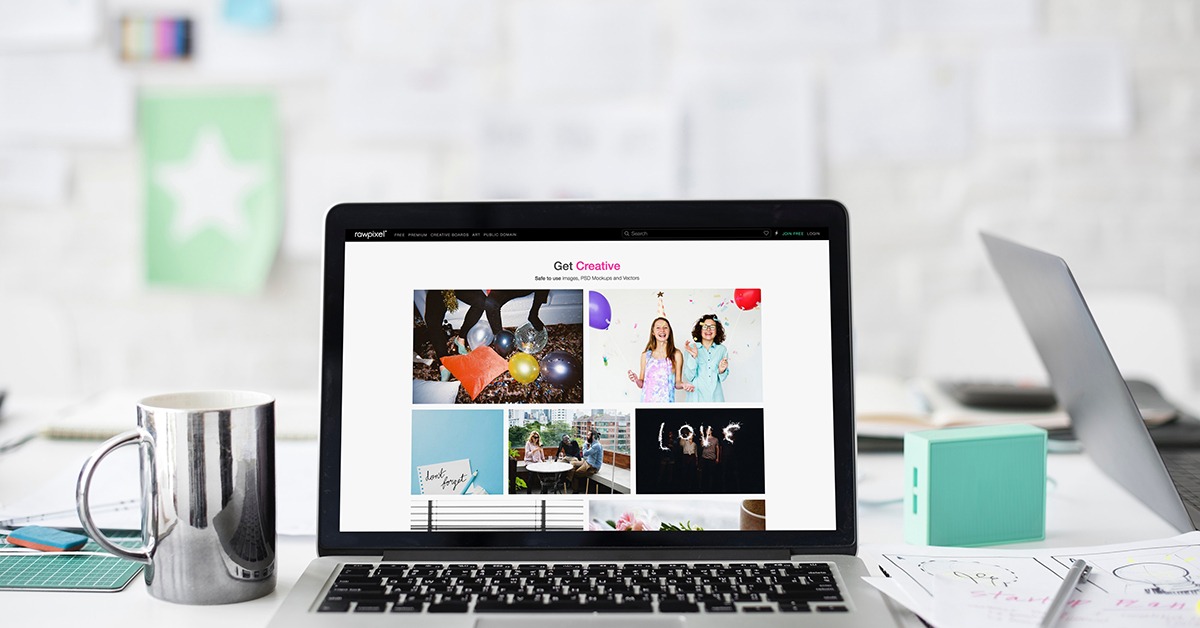
How The Internet Works Step By Step
- You enter a Uniform Resource Locator (URL) into the address bar on your browser.
- Your browser sends a request packet through to your router
- The Packet is passed to your modem where it’s transferred into an electric signal
- This electric signal seeks out the server it needs for the information
- The electric signal hits the router on the server and is passed to the server itself.
- The server sends out a packet or information back through to the original network
- The packet hits your modem and is turned back into an Ethernet Signal
- The packet is passed to the router.
- The Packet then travels through to your computer
How Do The Packets Know Where To Go?
The internet works a little like the post office.
Every computer has its own unique address. These addresses are usually in the form of:
XXX.XXX.XXX.XXX
If your computer is part of a computer network, then your computer may have a permanent IP address. You can find out your IP Address by Googling “What’s my IP”.
Websites also use IP addresses, but they use domain names (such as www.comms-express.com) to make them easier to remember.
Like a postal address, an IP address has formation.
IP addresses are made of two halves.
The first half shows the network. The second half denotes which device on the network it is.
There are around 4 Billion possible combinations for IP Addresses. However, there are over 8 billion devices connected to the internet.
So we need more numbers.
Soon, we will move to IPv6. These addresses will be made up of 8 sets of 4 numbers and letters.
This will have the possibility to have 340,282,366,920,938,463,463,374,607,431,768,211,456 different IP addresses.
Which should just be enough. Don’t you think?
IPv6 isn’t universally used yet, and the principles remain the same. So don’t worry about this for now.
What Exactly Is An Internet Router?
A Router is a device that organises all the data packets being passed around your network. It also helps sort out any packets coming in and out of the network.
Ultimately it finds routes for the traffic in your network.
Your router will have all devices in the network connected to it, either directly through the inbuild ports or WiFi, indirectly through switches or access points.
However, routers can only take so many devices. The more devices that connect to a router, the more packets are created.
These packets fight for space while travelling through the router, which can cause travel to be slow. This is the bandwidth. The router’s job is to work out which packets to prioritise over others.
But What About WiFi?
WiFi works in the same way but uses radio signals instead of wires to send the information to your device.
WiFi signals still need a modem and a router to connect to the internet. After all, the internet is based mostly on wires.
These signals are sent to a Wireless Access Point, which turns the ethernet into a radio signal. These are picked up by devices.
Most routers that come from Internet Service Providers will have a wireless access point built-in. These usually are enough to cover a small home. For larger areas, you may need to run additional Wireless Access Points.

How Does The Internet Work On Mobile Devices?
Most mobile phones will connect through either WiFi or Mobile Data.
Mobile Data has different standards: 3G, 4G and 5G are the most well-known. As the number gets higher, your connection to the internet will get faster. Not all phones can handle 5G data, so you may need to upgrade your phone in order to access it.
To access the internet, your phone will connect to a local mobile cell tower via radio waves. Your phone picks up the signals with an in-built antenna. The phone then converts these signals and displays them on your phone.
All of the above seems like a lot, but it all happens in a flash. For more information about the internet and computer networking, take a peek at our blog.