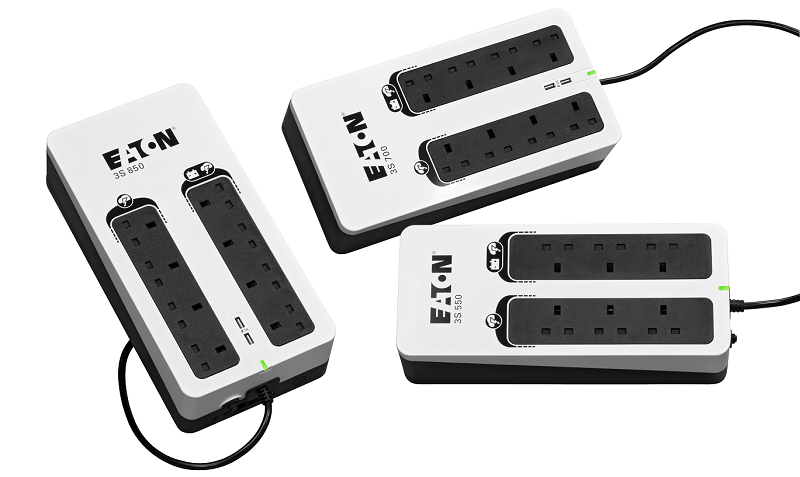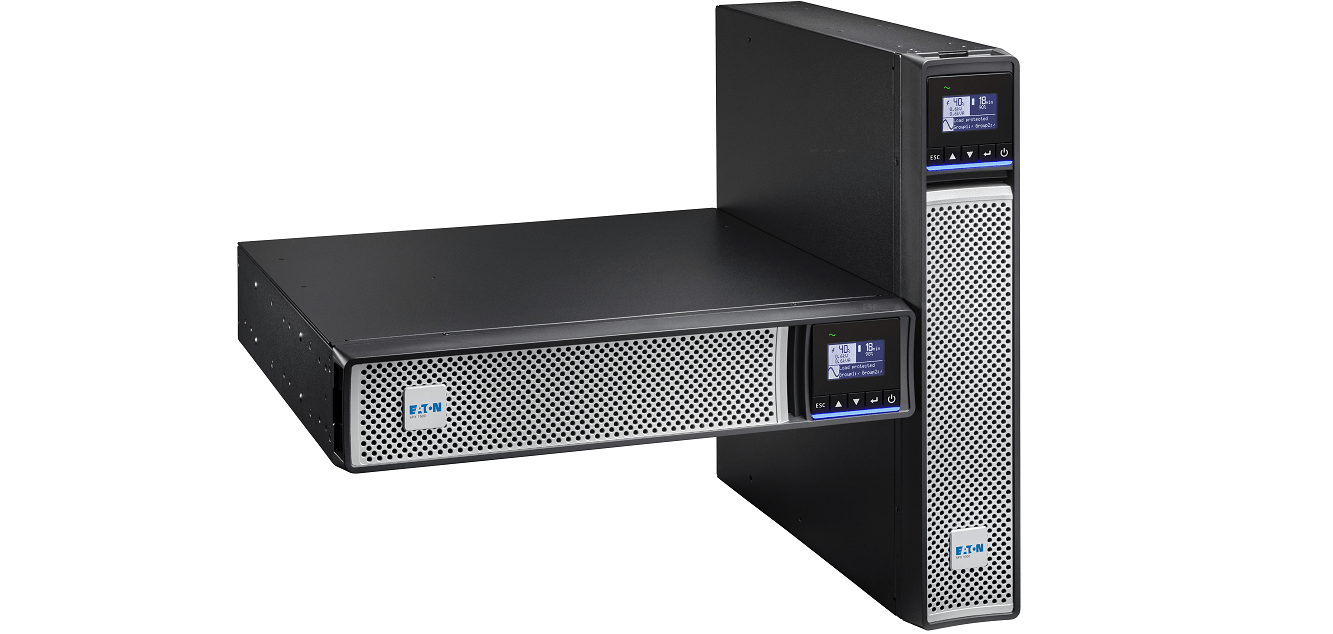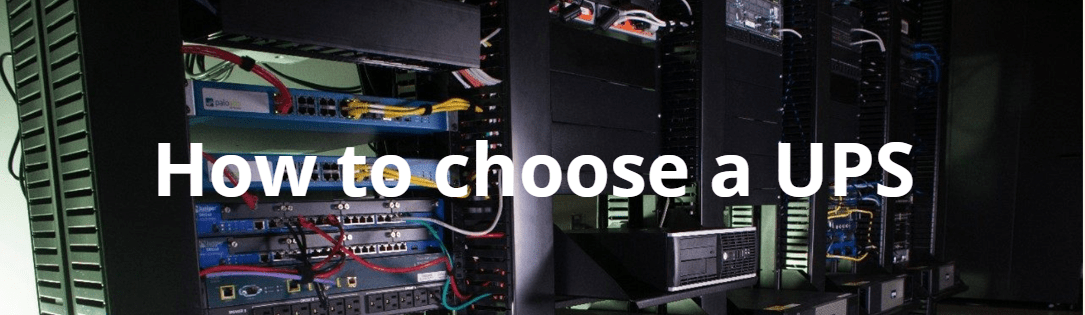
What is a UPS?
An Uninterruptible Power Supply, or UPS, is a system that provides emergency power when needed. It has three primary functions:
• Conditioning incoming dirty power from the utility company to give you clean, uninterruptible power
• Providing power to your equipment to see you through short-term outages
• Enables seamless system shutdown in the event of a complete power outage
Single-phase vs three-phase vs split-phase UPSs
Phases of a UPS, like single-phase or three-phase, describe the number of electrical phases a UPS receives and transmits.
Electrical utilities generate three-phase power as it is the most efficient way to transport electricity across long distances.
For large consumers, like hospitals, industrial manufacturers, or large data centers, the power will stay at three-phase, meaning you will need a three-phase UPS.
For smaller power consumers, like residential or office buildings, the power will be converted into single-phase power, meaning a single-phase UPS will work for you.
Some applications may contain a mix of both single-phase and three-phase equipment and will need a UPS that can protect both. If you’re working with applications like this, a split-phase UPS may be needed to provide 120V and 208V simultaneously.
What size UPS will you need?
UPS systems are given their power rating in volt-amperes (VA). This rating can range between 300VA to 5,000VA and represents the maximum load a UPS can support.
When matching up your power requirements remember that it shouldn’t match exactly to the UPS’s power rating – it’s important to allow room for growth. For the best results choose a UPS with a VA rating that is 1.2 times more than the total load you need it to support.
If you’re looking for a UPS to support motors, variable-speed drives, medical imaging devices, or laser printers, make sure to add extra VA capacity to your required power to account for the high power inrush that occurs when those devices start up.
If you’re part of a company that is expecting rapid growth, use a multiplier higher than 1.2 to account for adding more and newer equipment.
Calculate your total electrical load
What are the types of UPS topology?
Topology refers to how the UPS and utility power will work together. This translates to the level of reliability and efficiency you should expect to get from your power source. There are five main types of UPS topologies – Standby UPS, Line-interactive UPS, Online UPS, Ferroresonant UPS, and Mutli-mode UPS.
Standby UPS
Standby UPS systems allow equipment to run off of utility power until the UPS detects a problem. The UPS will then switch to its battery power to protect your equipment against sags, surges and outages. This kind of UPS is best suited for applications that need a simple backup or have less sensitive equipment.
Ideal for: Small offices, home offices, and point-of-sale equipment.
Eaton 3S Gen2 UPS
Eaton 3S Mini UPS
Line-interactice UPS
Line-interactive UPS systems actively regulate voltage by either boosting or decreasing the utility power as needed before allowing it to reach the protected equipment or by resorting to battery power. These UPS systems are ideal for applications that need protection from power anomalies bu the utility power is relatively clean.
Ideal for: Non-centralised server and network rooms, main distribution frame and intermediate distribution frame communication closets, and general IT enclosures.
Eaton 5S UPS
Eaton 5P UPS
Eaton 5SC UPS
Eaton 5PX Gen2 UPS
Online UPS
Online UPS systems provide the highest level of protection by isolating the equipment from the raw utility power. This double conversion method provides zero transfer time to battery for sensitive equipment as the electricity is already coming from the UPS.
Ideal for: Mission-critical equipment and locations where utility power is poor or unreliable.
Eaton 9SX Gen2 UPS
Multi-mode UPS
Multi-mode UPS systems include both high-efficiency eco-mode and premium power protection mode, switching automatically when a problem is detected with the utility power.
Ideal for: Those looking for a UPS that balances efficiency and protection.
What’s the best way to install a UPS?
UPS systems can be installed in different shape orientations known as form factors. Most UPS installments will fall under one of two form factor categories: mounted vs tower.
Mounted UPSs are those installed in a server rack or on a wall. This form factor is a great way to save space as it consolidates equipment into a rack or enclosure, or utilizes traditionally under-used wall space.
A tower UPS, or freestanding UPS, is a great way to save on rack enclosure space. This form factor is available for UPSs in nearly every size, and is a great option for data center UPs that are too large to fit in a rack.
How do you choose the right UPS for you?
Now you know the basics of UPSs, such as the size and form factor you’ll need, it’s time to look at the extra features. These can help you narrow down your options to make sure you find the optimal UPS solution for your specific application.
Extended runtime UPS
Most UPSs are able to support electrical loads for 10-15 minutes of runtime through their internal batteries. However, for some applications, 10-15 minutes might not be enough.
If you need more battery backup, an Extended Battery Module (EBM) can be connected to increase the runtime of your UPS. Depending on the percentage of the UPS’s total load being used and the number of EBMs connected, your UPS can easily reach a runtime of several hours.
Generator compatible UPS
If you have additional space, adding a generator to your UPS guarantees you will get through every imaginable outage. When you deploy a UPS and a generator together, the UPS will maintain the power for long enough for the generator to start up and then take over.
Lithium-Ion battery UPS
Lithium-Ion batteries have a longer life span, smaller footprint, and faster recharge time compared to traditionally used VRLA batteries. A UPS powered by lithium-Ion batteries will save you a considerable amount in operating expenses over the lifetime of the UPS system.
Pure sine wave UPS
Alternating current (AC) power is not created equally. When a UPS is running on a battery backup, the electrical current produced has waveforms that are either pure sine waves or modified sine waves. Whilst most IT equipment runs smoothly on modified sine waves, more sensitive equipment, such as medical imaging machines, telecommunications systems, and mission-critical servers may need a pure sine wave UPS to avoid damage or loss in efficiency.
Scalable, modular UPS
Modular UPS systems are flexible and allow you to grow your UPS as and when your power needs grow. Modular systems allow you to pay as you grow so you don’t need to worry about being hindered by your power protection system.
Network capable UPS
If you have a decentralized power architecture, you’ll understand the importance of a UPS with network monitoring and management capabilities. Remote visibility to your UPSs allows you to quickly resolve problems without wasting time on travel.
Eaton’s network connectivity cards are plug-and-play additions to any Eaton network capable UPS that allow you to monitor your UPS remotely.
Eaton’s Gigabit Network Card enhances your cyber security features, giving you stronger encryption, configurable password policy, and usage of CA and PKI signed certificates.
This is just a brief look at the Eaton Range, if you require more Eaton equipment for your business, you can check our Eaton microsite for a wide range of Netgear products to suit your needs.
More Eaton Products Available from Comms Express:
Eaton Ellipse ECO | Eaton Ellipse PRO | Eaton 3S Mini UPS | Eaton 5P | Eaton 5S | Eaton 5SC | Eaton 5PX Gen2 UPS | Eaton 9PX | Eaton 9SX | Eaton UPS Comms Cards | Eaton Warranty Services | Eaton UPS services | Eaton 3S Gen2 UPS | Eaton PDUs | Eaton Rack REC Series | Eaton Rack Accessories
If you require any further information on these or any other products that we stock here at Comms Express, please do not hesitate to contact our team who will be only too happy to help.
Until next time…