

Our Tripp Lite Rack Cabinets Choice Guide
With the current cloud hosting and storage revolution, more medium to large-sized businesses are taking advantage by migrating their data and IT infrastructure to the cloud. This eliminates large-scale network and storage equipment requirements. Two of the major changes stemming from this is downsizing on-site data centres and switching to smaller network equipment, such as Wall Mount Rack Cabinets; designed to save floor space in smaller server rooms and closets.
If you are looking to adopt this increasingly commonplace practice, you’ll need to first decide how you want your servers. Luckily, our friends at Tripp Lite can help you if you can’t decide how you want your to mount your servers and other network equipment.
What is a Server Rack?
Server racks are open frames or cabinets designed for mounting and securing rack-mount IT and A/V equipment. They act as a perfect tool to organise servers, routers, hubs, switches, and audio/video components. They can also prolong equipment life and increase efficiency with their cable management systems.
What are Server Racks used for?
• Data centers
• Server rooms
• Network closets
• Industrial/factory floors
• Edge of network locations
• Earthquake zone networks
• A/V & digital signage installations
• Quiet network locations
• Classrooms

How to choose a Server Rack?
What size do you need?
To determine your height requirements, you’ll need to add up the total height of the equipment you’re looking to install. When rack shopping, the equipment and the rack are both measured in ‘rack units’ where one unit is equal to 1.75 inches, or 44.45mm.
For reference, a 10U (or ’10 Rack Units’) cabinet would be able to house network equipment with a total height of 17.5 inches, and be able to fit five 2U servers.
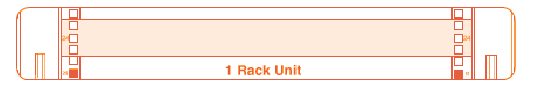
What is the maximum rack depth required?
Rack depth will be dictated by the deepest device you want to install. Whilst measuring the depth of your equipment make sure to add an extra 3 inches to allow for space for cabling at the rear.
Floor-Standing Rack Depth Designations
| Rack | Depth | Ideal for |
| Shallow | 27 in | A/V equipment, limited space |
| Mid-depth | 31 in | Limited space |
| Standard | 37 in | Servers |
| Deep | 42 in | Extra cables, improved airflow |
Wall-Mount Rack Depth Designations
| Rack | Depth | Ideal for |
| Patch-depth | < 16 in | Patch panels |
| Switch-depth | 16 – 23.99 in | Switches |
| UPS-depth | 24 – 31.99 in | UPS systems |
| Server-depth | > 32 in | Servers |
What Rack is right for me?
As IT infrastructure continues to expand and the need to organise, secure and cool servers and server equipment routers, hubs, PDUs and UPS systems, all while conserving space, becomes more critical. As a result, IT Rack Cabinets and Open-Frame Racks have pretty much become essential. And as networks continue to grow, saving money becomes more and more of a constant concern among IT professionals.
Floor-Standing Rack Enclosures

Features
• Sizes from 12U to 48U
• EIA-standard mounting rails
• Variety of depths and widths
• Sturdy steel frame supports up to 3,000 lb. (varies by model)
• Toolless mounting for vertical PDUs
• Airflow exceeding OEM requirements
• Over 70 different ready-to-ship models
House Critical Equipment
With sturdy steel frames, locking cabinets, and the strength to hold up to 3,000 lb, thes racks provide safe homes for all the devices you need to keep your organization running smoothly.
Efficient Cooling
Exceeding the usual server manufacture requirements to keep equipment operating, front-to-rear airflow ensures efficient hot-aisle/cold-aisle configurations for additional reliablility.
Easy to Install
All racks arrive ready for rapid deloyment, featuring quick-adjust mounting rails, modular side panels and toolless mounting slots. Seamless compatibility with all EIA-standard rack equipment ensures trouble-free setup.
Variety of Sizing
Racks can hold a variety of IT and A/V equipment, and come in all sizes to accommodate this. Deep, wide, or deep and wide enclosures are available for devices like deeper servers or large network switches. Extra width enclosures are perfect for network switches with side-to-side airflow. Compact enclosures are available for those with limited space. Mid to shallow depth enclosures are great for space-limited server applications and audio/video equipment.
Wall-Mount Rack Enclosure Cabinets
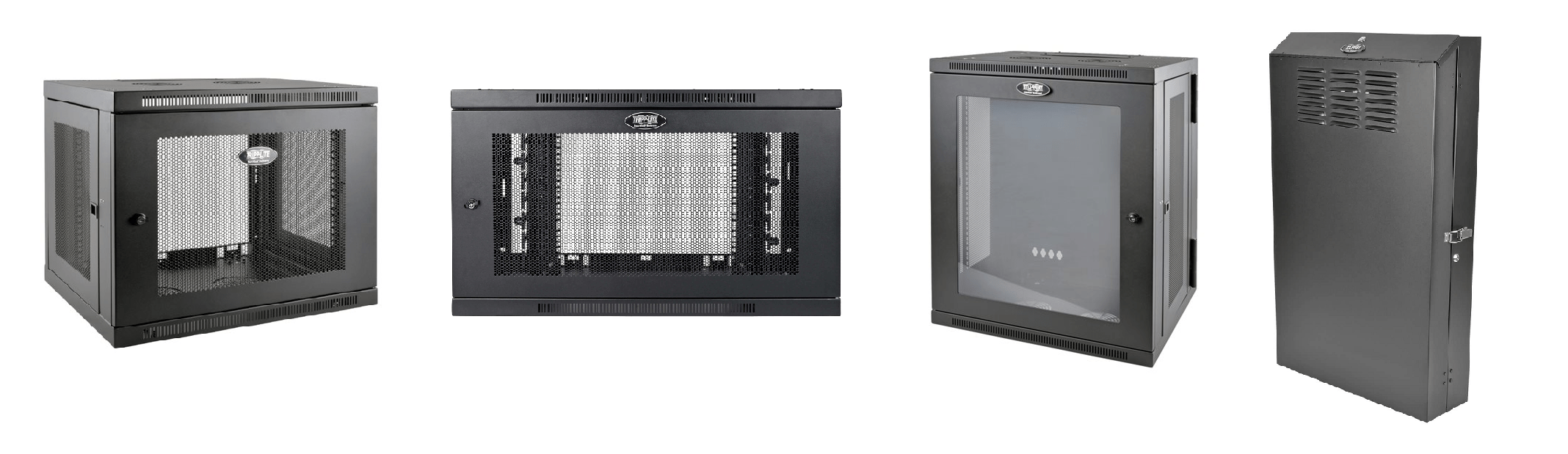
Features
• 2U to 26U cabinets with a variety of depths
• Sturdy steel frame supports up to 500 lb. (varies by model)
• Locking cabinet for secure storage
• Hinged back for easy rear access to equipment and cabling (select models)
• Flow-through ventilation for equipment cooling
• Over 50 different ready-to-ship models
Minimal Space Required
Wall-mount cabinets are perfect for locations with limited floor space. After mounted, these enclosures can hold up to 500 lb, keep equipment cool with flow-through ventilation, and keep your equipment secure behind locked doors.
Convenient Access
Selected wall-mount racks come with a hinge between the cabinet and the wall to enable you to swing the cabinet away from the wall for easy rear access. The door to the rack can open wide and the side panels can be removed for additional access. Top and bottom pannels also include ports for cable routing.
Adaptive & Diverse
You can find wall-mount enclosures in heights from 2U to 26U and in a range of depths to suit your personal needs. Doors can be reversible to allow doors to open either direction.
Open Frame Racks

Features
• 12U to 45U 2-post racks
• 12U to 58U 4-post racks
• Sturdy metal frame supports up to 3,000 lb. (varies by model)
• Toolless mounting for vertical PDUs
• Simple assembly and self-squaring design
• Over 25 different ready-to-ship models
Cost Savings
At typically around one-third the cost of a similar Rack Cabinet, if you’re simply looking for an economical way to organise rack equipment while conserving space, Open-Frame Racks are the way to go. With no doors you won’t need to worry about any extra space required for their opening arcs – even if minimal, sometime it’s those few precious inches of space that can make all the difference. Also, with he majority of them having no sides, they provide a natural way of heat dissipation for any server and networking equipment housed.
Buy Tripp Lite Open-Frame Racks
Benefits Every Rack Cabinet Should Provide…
Since their beginnings in railway signaling, Rack enclosurse are now one of the most important assets, housing business critical equipment in cutting-edge data centres the world over. Whilst they may follow similar standards, they’re anything but homogenous. The benefits for IT installations that modern, thoughtfully designed racks and enclosures can provide is something not to be missed.

These are one of the cornerstone for data centres and medium to large businesses in general. The key to regulatory compliance and security, configurability, system availability, cooling and efficiency, as well as saving precious space.
Rack Configurability
Rack Cabinets should be designed with the IT department in mind, and the repetitive tasks they have to undertake over and over again. Smart features such as toolless mounting for PDUs and cable managers, easy-view rail depth indexing, and modular side panels should be included and will make every task a little quicker and easier. That really adds up when you’re configuring a roomful of racks, and each one is packed with equipment.
Equipment Regulatory Compliance and Server Security
Well designed Rack Enclosures should be made to easily secure the access points, including locking doors and side panels. Other security options include combination locks, multiple access levels, and remote intrusion detection. This is the advantage that Rack Cabinets have over Open-Framed Racks, which – even with the addition of side panels – still primarily rely on the physical security provided by the room or building they are housed in. So whether your company handles credit card information, company financial data, or patient records, you’re risking severe penalties for not securing equipment from potential theft or inteferrence.
Government and industry regulations require physical equipment security, differing greatly from a few decades ago when security was pretty muhc left at your discretion. Most IT technicians would securely lock their servers simply becasue they didn’t want anyone fiddling with them. Over the past couple of decades, there have been various amendments to the original Data Protection Act (1984, 1998), the recent introduction of the General Data Protection Regulation (GDPR), and now the 2018 Data Protection Act, which is the UK’s implementation of GDPR, which no longer applied in light of the UK’s recent leaving of the European Union.
Securing your servers should be the default standard you should adhere to.
Efficiency and Cooling
Most racks are rated up to 1360 kilograms – yes, that’s just over a ton of equipment! All that equipment in a single rack is bound to generate a fair amount of heat. Luckily, Rack Enclosures should be designed as standard to handle the heat produced by densly housed installations. Perforated doors permit airflow from front-to-rear that will often exceeds the server manufacturer requirements, and supporting a ‘hot-aisle/cold-aisle’ efficient cooling configuration. Studies by ‘TDI Data Centers’ showed that a ‘hot-aisle/cold-aisle’ configuration can also reduce energy use by up to 20%.
To achieve this would usually require at least two rows of rack cabinets, but the same benefit can be in a smaller space by adding thermal ducts, which should be an available accessory. Optional thermal duct kits route hot air directly to the HVAC/CRAC (Heating Ventilation and Air Conditioning unit/Computer Room Air Conditioning unit) return air stream. Heat is pulled from the enclosure creating a negative pressure via the return air duct. All without any use of additional electricity.
System Availability
Keeping your server equipment cool is a priority to avoid your server(s) shutting down, so cooling is one of the keys to system availability. But don’t overlook rack cable management accessories.
A mass of tangled cables clogs up your enclosures and kills airflow. To combat this, good cable management is a must, which also reduces human error – one of the main causes of downtime. Rack enclosures should also support toolless mounting of a variety of horizontal, vertical, internal and external cable managers, including high-density cable managers which permit effective organisation of network patch cables in large quantities.
Space Saving
This is where the smaller Wall Mount Rack Cabinets comes in their own. Wall Mount Racks should feature the same design principles as their larger floor-standing enclosure cousins, but the emphasis being on quick and easy installation and maintenance. Perfect for small server rooms, wiring closets, or any other room where floor space is a premium and are typically available in Rack Unit sizes ranging from 5U to 26U. And just like their floor-standing alternatives, you will still need to ensure that the equipment stored within remains organised and secure.
Tripp Lite Products Available from Comms Express:
Tripp Lite UPS | Tripp Lite PDUs | Tripp Lite KVM & Console Drawer Solutions | Tripp Lite Racks/Cabinets | Tripp Lite SmartRacks Rack Enclosures | Tripp Lite Euro-Series Rack Enclosures | Tripp Lite Power Accessories | Tripp Lite RJ45 Ethernet Cables & Patch Leads | Tripp Lite Fibre Optic Patch Leads & Pigtails | Tripp Lite Trunking & Trough Solutions | Tripp Lite Cable Tray Solutions | Tripp Lite Unmanaged Gigabit Ethernet Switches
If you require any further information on these or any other products that we stock here at Comms Express, please do not hesitate to contact our team who will be only too happy to help.
Until next time…
