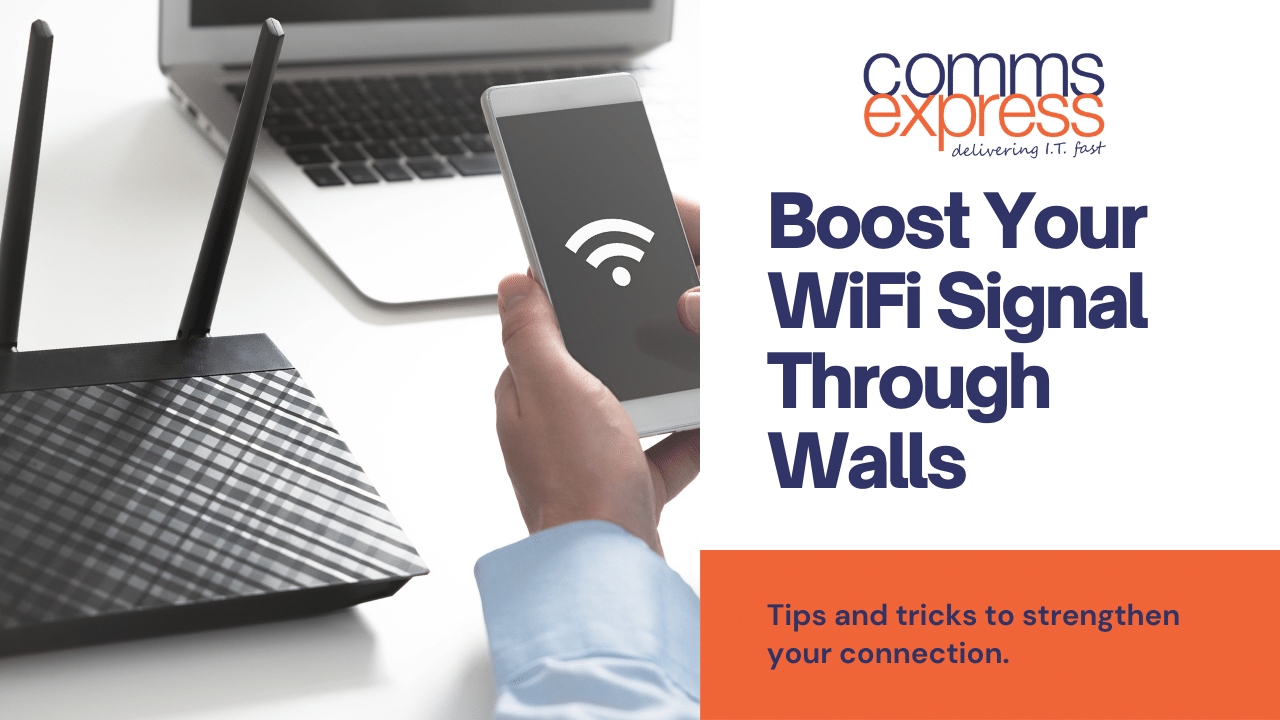Struggling with Poor WiFi? Try These Tips to Boost Signals Through Walls
Do you constantly deal with slow internet speeds, dropped connections and endless buffering? If you live in an older home with thick walls blocking your broadband router’s wireless signals, a poor wifi signal in distant rooms is a common frustration. Luckily, there are solutions to help strengthen in-home wifi coverage by boosting signals through walls.
Upgrading your wireless equipment is key. Investing in newer wifi routers, extenders, mesh systems and devices that utilize updated standards like WiFi 6 can drastically improve speed and connectivity. Premium wifi boosters for home use also amplify existing signals for wider, uninterrupted coverage.
Read on for more useful tips, in this blog post, we’ll discuss several methods for improving WiFi signals to solve common problems like slow speeds, constant buffering, and dropped connections. We’ll provide tips on strategic router placement, upgrading to newer wireless standards, extending signals with WiFi range extenders and boosters, and investing in whole-home mesh WiFi systems.
WiFi Booster Tip #1: Strategic Router Placement
Where you place your router plays a major role in wifi performance. For stronger whole-home signals, position your router as centrally as possible in a location away from appliances, metal objects, and thick walls or corners that block signals. Also, elevate it off the floor and avoid stuffing it in closets or cabinets. Getting it higher up and closer to the home’s center will better broadcast signals to all rooms.
WiFi Booster Tip #2: Update Outdated Routers and Devices
Using an old router with outdated wireless standards can hinder connectivity. Upgrading to a newer model featuring standards like WiFi 5, WiFi 6, or WiFi 6E which offer faster speeds, wider signals, and expanded capacity will greatly optimize your network. Also check device compatibility as aging laptops, phones and tablets with earlier WiFi versions can’t fully utilize enhanced routers. Replacing antiquated electronics as you upgrade other household items is wise. Be sure to check out The Best 5G Routers at Comms Express.
WiFi Booster Tip #3: Extend Signals with WiFi Range Extenders
Affordable plug-in wifi range extenders and signal boosters help strengthen signals in rooms farthest from routers. They capture the wifi router’s signal then amplify and rebroadcast it to areas with poor connectivity. Extenders with external antennas further expand wireless range throughout larger homes. Placement is important though as walls and obstacles still weaken reach.
WiFi Booster Tip #4: Invest in Whole Home Mesh WiFi Systems
For the ultimate wifi upgrade, mesh networks build expandable “blankets” of strong wifi signals across homes of any shape, size and building material. Mesh wifi systems include a main router connected wirelessly to compact satellite modules placed in additional rooms to form extended networks. Mesh wifi solutions like Netgear Orbi and Linksys Velop rate among top performers in independent testing for delivering seamless connectivity. Investing in reliable mesh wifi eliminates dead zones even in multi-floor homes.
Don’t tolerate subpar wireless connections and endless buffering another day. Employing one or more of these helpful signal boosting strategies will greatly enhance wifi coverage and performance throughout your entire home. be sure to check out The 10 Best WiFi Range Extenders UK and Best Powerline Adapters In The UK at Comms Express.