RAM, or Random Access Memory, is a crucial component in computers and other electronic devices. It serves as a high-speed storage location for data and instructions that are actively being used by the system’s processor. Understanding RAM’s role, types, and specifications is essential for anyone interested in optimizing system performance or making informed purchasing decisions.
Q: What is RAM and How Does it Work?
A: RAM is a type of computer memory that provides temporary storage for data and program instructions. Unlike storage devices like hard drives or solid-state drives (SSDs), RAM is volatile, meaning its contents are lost when the power is turned off.
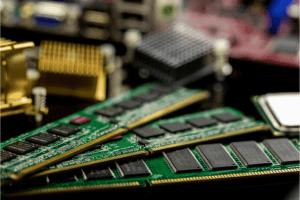
When a computer is powered on, the operating system and applications are loaded from the non-volatile storage (e.g., hard drive or SSD) into RAM. The processor can then quickly access and manipulate this data in RAM, enabling faster execution of programs and smoother multitasking.
Types of RAM There are several types of RAM, each with its own characteristics and applications.
The most common types include:
- DRAM (Dynamic RAM): The most widely used type of RAM in personal computers and servers. DRAM is cost-effective but requires periodic refreshing to retain data.
- SDRAM (Synchronous DRAM): An improved version of DRAM that synchronizes with the system clock for better performance.
- DDR SDRAM (Double Data Rate SDRAM): DDR SDRAM transfers data twice per clock cycle, effectively doubling the memory bandwidth compared to SDRAM.
- SRAM (Static RAM): Faster and more expensive than DRAM, SRAM is often used for CPU caches and other high-speed applications where performance is critical.
RAM Specifications When selecting RAM for your computer or device, it’s essential to consider several key specifications:
- Capacity: The amount of data RAM can hold, typically measured in gigabytes (GB). More capacity generally means better multitasking and application performance.
- Speed: RAM speed is measured in megahertz (MHz) or gigahertz (GHz) and determines how quickly data can be transferred between RAM and the processor.
- Form Factor: The physical size and design of the RAM module, such as DIMM (Dual Inline Memory Module) or SO-DIMM (Small Outline DIMM).
- Generation: RAM generations (e.g., DDR3, DDR4) indicate the technology used and affect compatibility with motherboards and processors.
Here’s a table comparing some common RAM specifications:
| RAM Type | Capacity Range | Speed Range | Form Factor |
|---|---|---|---|
| DDR3 | 2GB – 16GB | 800MHz – 2133MHz | DIMM, SO-DIMM |
| DDR4 | 4GB – 64GB | 1600MHz – 3200MHz | DIMM, SO-DIMM |
| SDRAM | 16MB – 512MB | 66MHz – 133MHz | DIMM |
| SRAM | Up to 64MB | Up to 600MHz | Various |
RAM Performance and Optimization Choosing the right RAM can significantly impact system performance, especially for resource-intensive tasks like gaming, video editing, or running complex applications.
Here are some tips for optimizing RAM performance:
- Upgrade RAM Capacity: Adding more RAM can improve multitasking and allow applications to use more memory, reducing the need for frequent data swapping between RAM and storage.
- Match RAM Speed: Ensure that your RAM speed matches or exceeds the supported speed of your processor and motherboard for optimal performance.
- Use Dual-Channel Mode: Many systems support dual-channel mode, which can improve memory bandwidth by allowing the processor to access two RAM modules simultaneously.
- Enable XMP or DOCP: These profiles can automatically configure your RAM to run at its rated speed and timings, potentially boosting performance.
- Monitor RAM Usage: Use system monitoring tools to identify applications or processes that are consuming excessive RAM and take appropriate action (e.g., closing unnecessary programs or upgrading RAM).
By understanding RAM’s role, types, and specifications, you can make informed decisions to optimize system performance and ensure a seamless computing experience.
Comms Express offers a wide range of DDR4 desktop and laptop memory, DDR memory for Mac, and DDR5 desktop memory to meet your computing needs.
