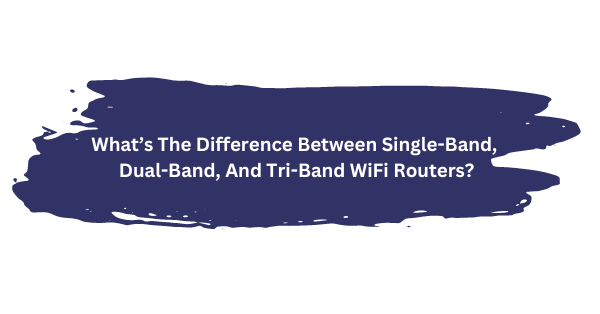Confused by single, dual, and tri-band Wi-Fi routers? Don’t worry, this guide breaks down the differences to help you choose the perfect router for your home.
Key Takeaways:
- Single-band: Most affordable, slowest speeds, prone to interference.
- Dual-band: Better speeds and range, ideal for most homes.
- Tri-band: Top speeds and reliability, pricier option.
Q: What’s the difference between single, dual, and tri-band Wi-Fi routers?
A: Single-band routers use one frequency, making them slow and prone to interference. Dual-band routers use two frequencies, offering better speeds and range for most homes. Tri-band routers use three frequencies, delivering top speeds and reliability, but at a premium price.
WiFi Router Band Comparison: Single vs Dual vs Tri-Band
Choosing the right WiFi router can be challenging, with different frequency bands to consider. While the notion of “more is better” might be true in some cases, it is not always the case when selecting a WiFi router that meets your specific requirements. So let’s dive into the various frequency bands to help you make the right decision for your WiFi needs.
When a network cable is connected to a WiFi router, radio waves wirelessly transmit the internet signal to your device using either one of two frequency bands: 2.4 GHz and 5 GHz. The use of different frequency bands differentiates single-band routers from dual-band routers and sets tri-band routers apart from both. But, the WiFi world is more complex than this.
Single-Band Routers:
Affordable but Limited Single-band routers use just one frequency band, usually the 2.4 GHz frequency band. These routers are based on the 802.11g and 802.11n (Wireless-N) standards. While Wireless-N routers on a 2.4 GHz band offer theoretical speeds of up to 800 Mbps, these speeds are not achievable during everyday use due to real-world factors like internet service limitations.
Single-band routers have several pros, such as compatibility with almost all devices, low purchase price, and better penetration through walls, doors, and furniture. However, they also come with several cons such as lower maximum speeds, lots of signal interference, and outdated features like app-based monitoring or device prioritization.
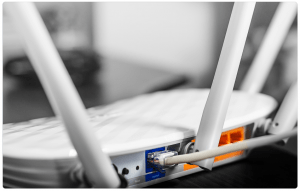
Dual-Band Routers:
Smart Middle Ground Dual-band routers support both the 2.4 GHz Wireless-N and 5 GHz 802.11ac standards, offering better range and stability than single-band routers. 5 GHz connectivity is what makes dual-band routers stand out, offering faster and more stable connections, especially in highly populated areas.
Additionally, many dual-band routers come with MU-MIMO technology that allows for simultaneous connections to multiple devices, ensuring the Internet connection runs smoothly. While dual-band routers are more expensive than single-band routers, they offer twice the bandwidth and compatibility with recent 5 GHz-friendly devices like the iPhone 7, Google Pixel, and PlayStation 4 Pro.
However, they do have some cons, such as the likelihood of experiencing interference on the 5 GHz band over time, speeds being affected by the number of connected devices, and a shorter range in environments with lots of obstacles.
Tri-Band Routers:
Future Proofing for Power Users Tri-band routers are the latest entrants, offering multiple Gigabit speeds of up to 2166 Mbps on each 5 GHz band, with one 2.4 GHz band and two 5 GHz bands. They are a perfect choice for power users who require top-notch WiFi performance.
While tri-band routers come with numerous advantages such as higher speeds, less interference, and future-proofing, they are more expensive than single and dual-band routers. Nevertheless, they are a great option for those who have a large number of devices, stream 4K videos, or play online games.
In conclusion, selecting a router that suits your needs will depend on your specific requirements. While single-band routers are affordable and compatible with most devices, dual-band routers offer better range and stability, and tri-band routers provide top-notch performance for power users. By considering these factors, you can choose the best router that meets your requirements.