What is a layer?
A network switch connects devices and also transfers data across ports. Switches transport data to the appropriate ports by using the addressing information contained in the data packets they transfer. The addressing data complies with the seven layers of the Open Systems Interconnection (OSI) model.
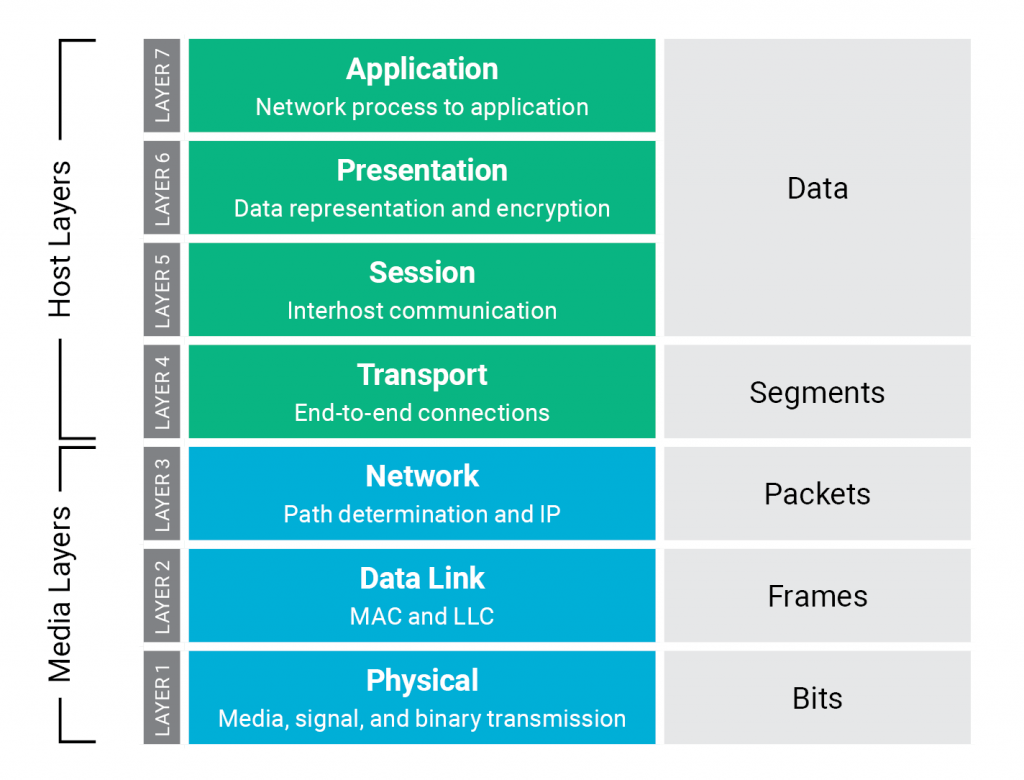
*See Layers 2 (Data Link), 3 (Network) and, 4 (Transport) on the image above.
An established communication standard between devices is established by the OSI model, a layered foundation for network design, allowing for trouble-free device interchange. Thus, Layer 2, Layer 3, or Layer 4 switches are used to represent network switches that operate on the various OSI model layers. How much addressing information a switch reads as data comes through determines the layer in which it functions.
Layer 2 Switch (Datalink)
Physical network addresses are used by layer 2 switches (L2 switches). Individual devices are identified via physical addresses, sometimes referred to as hardware, link-layer, or MAC-layer addresses. This number is typically permanently allocated to hardware items during the manufacturing process.
Because they simply sort physical addresses, switches running at Layer 2 are exceedingly quick. However, they frequently lack intelligence, failing to carefully examine the data packet to determine information about its destination.
Layer 3 Switch (Network)
IP addresses or a network are used by Layer 3 switches (L3 switches) to identify locations on the network. Compared to Layer 2 switches, they read network addresses more thoroughly. They distinguish both the physical device and location on the network. A location could be a LAN workstation, a location in memory, or even another data packet moving via a network.
Layer 3 switches are more intelligent than Layer 2 switches and include routing functions to actively determine the optimal path to transport a packet to its destination. However, if their processor, fabric, and algorithms aren’t designed for high speeds, they could not be as hasty. (some L2+ switches provide some features from layer 3 such as DHCP Snooping.)
Layer 4 Switch (Transport)
System communications are coordinated at Layer 4 of the OSI Model. The ability to recognise the application protocols (HTTP, SNTP, FTP, and others) included with each packet allows Layer 4 switches (L4 switches) to pass the packet along to the proper higher-layer software. Based on a packet’s MAC address, IP address, and application, Layer 4 switches decide which packets to forward.
Layer 4 devices let you set application-based network traffic priorities, so you can give important internal applications like PeopleSoft’s packets a high priority. Furthermore, you can apply various forwarding rules to packets with low priority, such as standard HTTP-based internet traffic.
Because any business- or industry-specific protocols can be restricted to only approved switched ports or users, Layer 4 switches also offer an efficient wire-speed security shield for your network. (some L3+ switches provide some features form layer 4 that includes traffic classification based on socket number.)
Which Switch to Use?
Layer 2 switches are ideal for use in small-network applications that don’t carry a lot of data.
The majority of networks operate with a combination of Layer 2 and Layer 3 switches.
Compared to Layer 2 switches, Layer 3 switches are more intelligent. All of the functionality found in Layer 2 switches is also present in Layer 3 switches.
Layer 3 switches are used to segment and govern internal networks without bandwidth loss, whereas Layer 2 switches are utilised to provide inexpensive and simple workgroup connectivity.
Similar to Layer 3 switches, Layer 4 switches give you all of their capabilities in addition to some other helpful features like improved security.
The best network traffic control is provided by Layer 4 switches.
To maximise networking effectiveness, you must select a switch that suits your demands. Here are the main characteristics of each switch.
| Features | Layer 2 | Layer 3 | Layer 4 |
| Sort packets via MAC address | 🗸 | ||
| Route packets by IP address | ✗ | 🗸 | |
| Prioritize packets by application | ✗ | 🗸 | |
| Feature more than two ports (usually four or more) | 🗸 | ||
| May support multiple network speeds and have autosensing ports | 🗸 | ||
| Ports may be the same media type or may be mixed (copper and fiber) | 🗸 | ||
| Speed, power consumption and installation | Fast and easy to configure | Slower and consumes more power than L2 Switches | Slower amd consumes more power than L3 Switches |
